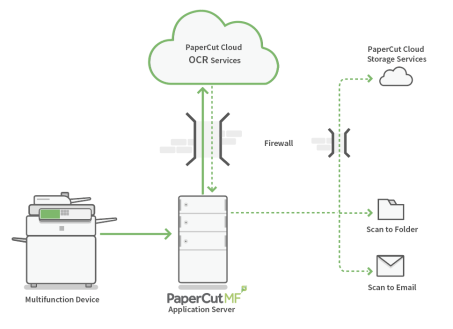When a user scans a document, it is sent from the MFD to the PaperCut MF Application Server, where it is temporarily held before being uploaded to the PaperCut Cloud OCR Service for conversion to a text-searchable document. In most cases, the document will simply pass straight through the Application Server to the PaperCut Cloud OCR Service. However, if there are connection issues, the document will be held for approximately 30 mins (default) while the Application Server retries the transmission. If it still cannot be sent, the document is moved to the failed scans folder on the Application Server.
Once the document reaches the OCR Cloud Service, it is converted to a text-searchable document by the Cloud OCR Service. If it cannot be converted to a text-searchable format within the configured timeout period (default 30 mins), or if a converted file cannot be sent back to the Application Server (default retry period of 30 mins), the document is held by the PaperCut Cloud Services for 24hrs before being securely deleted.
After a text-searchable document has been sent back to the PaperCut MF Application Server, the document is delivered to the scan destination.